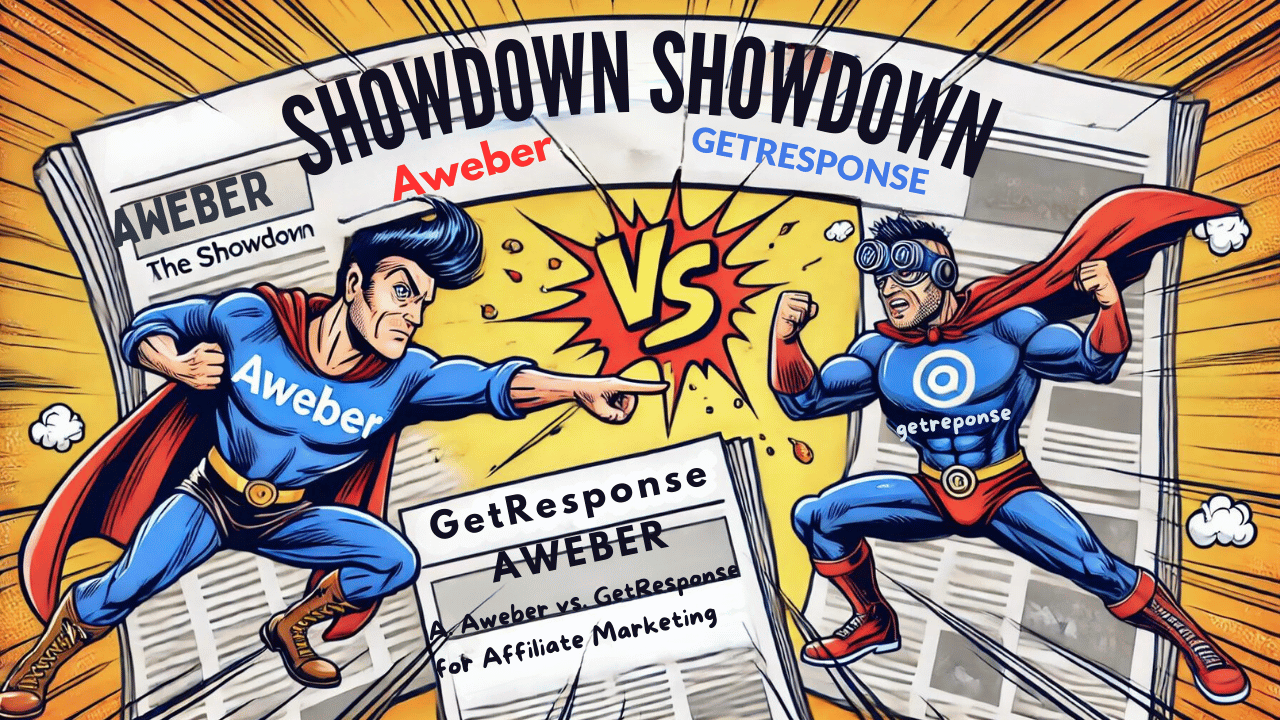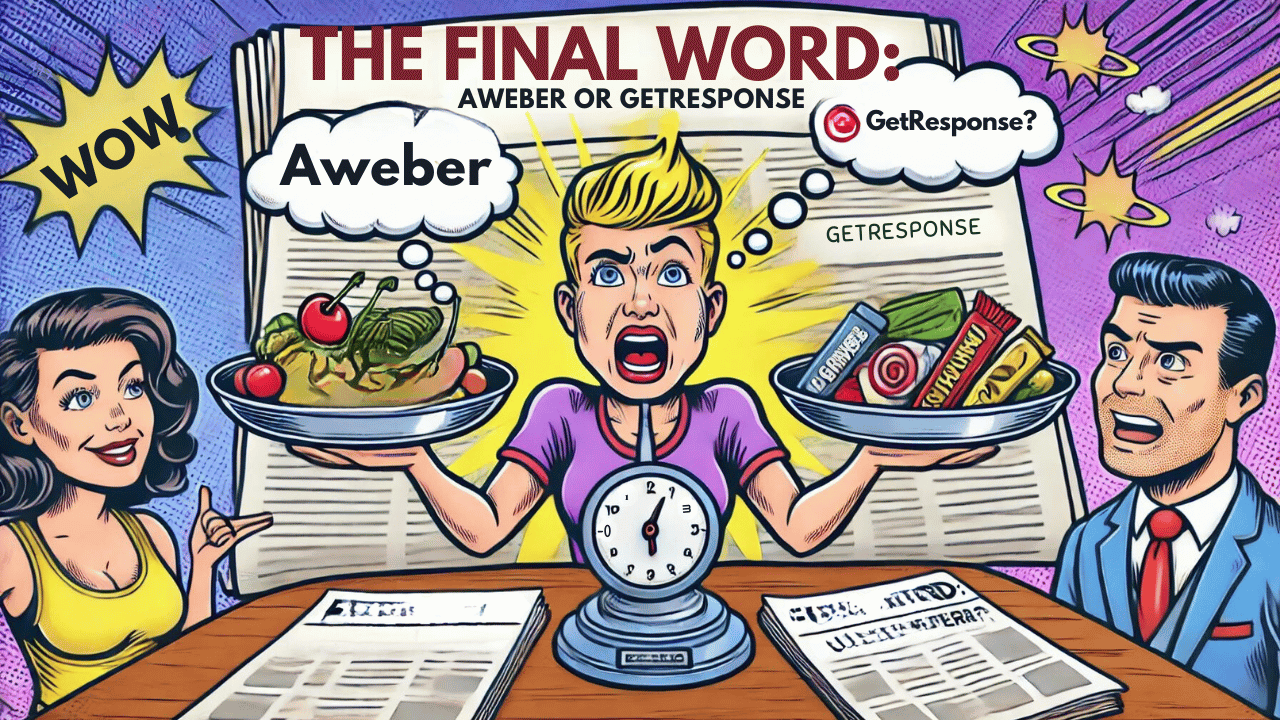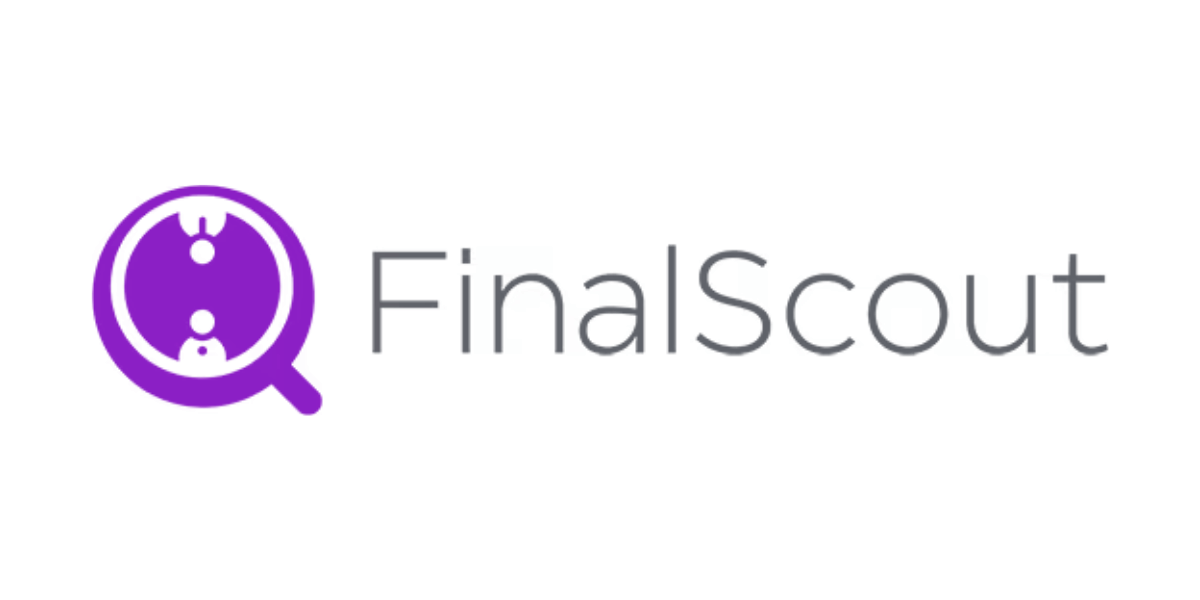In the ever-evolving world of email marketing, two heavyweight contenders often stand at the forefront: AWeber and GetResponse. These platforms have been powering email campaigns for businesses of all sizes for years, but each brings something unique to the table. So, how do you decide which is best for your business? In this AWeber vs. GetResponse review, we dive deep into the features, pricing, and functionalities to help you make an informed choice.
Why Email Marketing Still Dominates Digital Strategies
Even in the era of social media and instant messaging, email marketing remains a crucial tool for engaging and converting leads. The reason? It’s personal, measurable, and delivers a massive return on investment (ROI). On average, businesses earn $42 for every dollar spent on email marketing. With numbers like that, investing in the right platform to manage your email list, automation, and segmentation becomes essential.
That’s where AWeber and GetResponse shine. Both offer a suite of tools to nurture leads, build subscriber lists, and drive conversions. But, which one is the right fit for you? Let’s break it down.
AWeber: Simplicity and Reliability
AWeber has built its reputation on being one of the most user-friendly email marketing platforms on the market. Launched in 1998, it’s one of the oldest players in the space, catering largely to small businesses, bloggers, and entrepreneurs. AWeber provides basic but solid automation capabilities, excellent customer support, and an interface that even a non-techie can navigate with ease.
Key Features of AWeber:
- Drag-and-drop email builder: AWeber’s drag-and-drop builder is intuitive and allows for customization without any coding skills.
- Over 700 email templates: A vast library of customizable, mobile-responsive templates to fit any campaign.
- Email automation: While AWeber’s automation isn’t as advanced as GetResponse, it includes features like autoresponder sequences and behavioral triggers.
- List segmentation: Segment your subscribers based on their behavior, preferences, or other criteria for more personalized campaigns.
- A/B testing: Test subject lines, content, and even call-to-action buttons to optimize for better engagement.
- Integrations: AWeber integrates with hundreds of popular tools and platforms like WordPress, Shopify, and WooCommerce, making it an excellent choice for businesses using these platforms.
- Customer support: AWeber offers phone support, live chat, and a helpful knowledge base, making it one of the best options for users who need quick support.
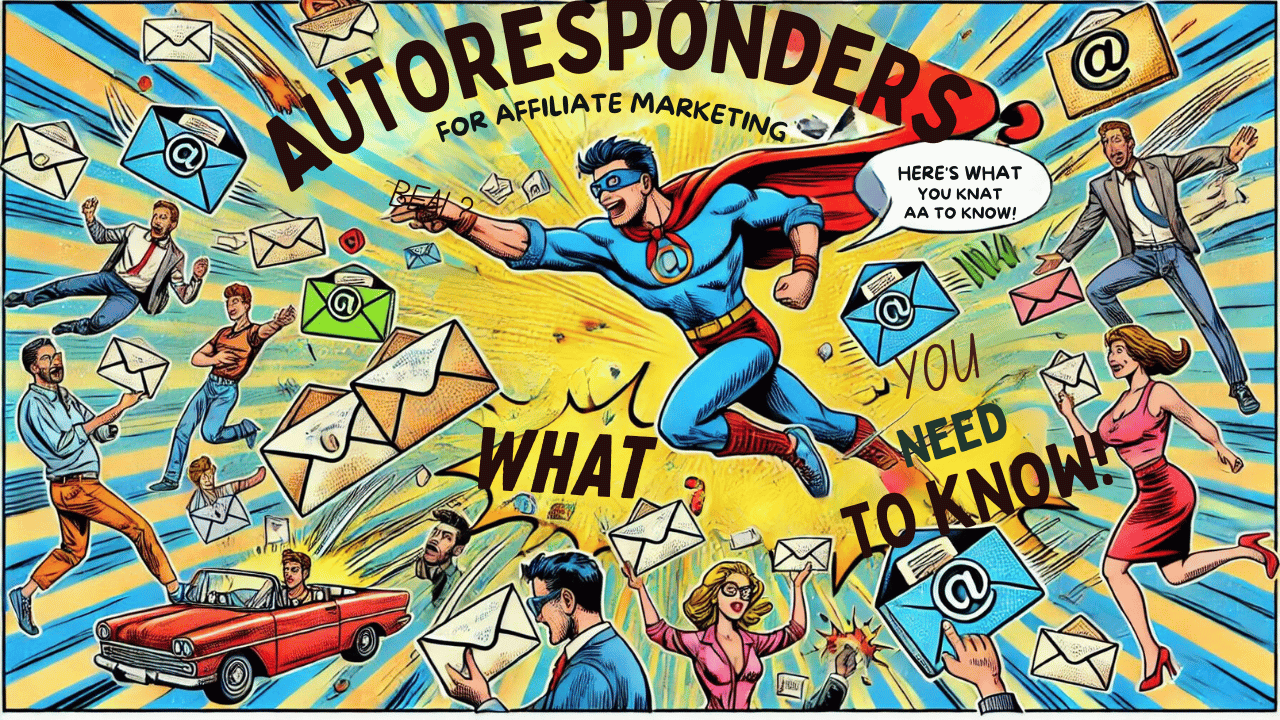
GetResponse: Versatility and Advanced Features
While AWeber focuses on simplicity, GetResponse is all about versatility and features. With its all-in-one approach, GetResponse offers more than just email marketing—it combines landing page creation, webinar hosting, CRM tools, and eCommerce functionalities into one platform. It’s an ideal solution for businesses that want to manage multiple aspects of their digital marketing under one roof.
Key Features of GetResponse:
- Advanced automation: GetResponse’s automation workflows are more complex than AWeber’s, allowing users to create highly personalized customer journeys based on behaviors like clicks, page visits, or purchases.
- Landing page builder: Create, customize, and test landing pages directly in GetResponse, helping businesses convert more leads.
- Webinar hosting: A standout feature, GetResponse lets users host webinars as part of their digital marketing strategy. This feature can be a game-changer for online educators and businesses.
- Conversion funnels: GetResponse includes pre-designed sales funnels that help users convert visitors into paying customers, making it an excellent tool for eCommerce businesses.
- CRM integration: Built-in CRM functionality allows users to track leads, set tasks, and manage customer relationships directly in the platform.
- Integrations: Like AWeber, GetResponse also integrates with popular third-party tools and platforms, including Shopify, Salesforce, and PayPal.
- Customer support: GetResponse offers 24/7 support via live chat and email, but it lacks phone support, which some users may miss.
Comparing Features: AWeber vs. GetResponse
Let’s take a closer look at how AWeber and GetResponse stack up across key areas.
1. Email Automation
| Feature | AWeber | GetResponse |
|---|---|---|
| Automation Builder | Basic (Autoresponders, welcome emails) | Advanced (Visual workflows, behavioral triggers) |
| Behavioral Triggers | Limited (Opens, clicks) | Extensive (Clicks, visits, purchases, etc.) |
| A/B Testing for Automation | Yes | Yes |
2. Landing Pages
| Feature | AWeber | GetResponse |
|---|---|---|
| Landing Page Builder | Yes (Limited) | Yes (Advanced with A/B testing) |
| Templates Available | 40+ templates | 100+ templates |
| A/B Testing | No | Yes |
3. Pricing and Value
Continuing the article from where we left off:“`html
| Plan | AWeber | GetResponse |
|---|---|---|
| Free Plan | Yes (Up to 500 subscribers) | Yes (Up to 500 subscribers) |
| Basic Plan | $19.99/month (Up to 500 subscribers) | $15/month (Up to 1,000 subscribers) |
| Mid-Tier Plan | $29.99/month (Up to 2,500 subscribers) | $49/month (Up to 1,000 subscribers with automation) |
| Enterprise Plan | No | Yes (Custom pricing) |
4. Customer Support
| Feature | AWeber | GetResponse |
|---|---|---|
| Live Chat Support | Yes | Yes |
| Phone Support | Yes | No |
| 24/7 Support | Yes | Yes |
| Email Support | Yes | Yes |
Pros and Cons of AWeber vs. GetResponse
AWeber Pros:
- Beginner-friendly interface, ideal for non-technical users.
- Phone support, along with live chat and email support.
- Solid basic automation for businesses just starting with email marketing.
AWeber Cons:
- Limited advanced automation features.
- Landing page builder lacks A/B testing.
- Higher pricing for fewer advanced features.
GetResponse Pros:
- Advanced automation with visual workflows.
- Landing page A/B testing and a wider range of templates.
- Webinar hosting capabilities, ideal for educators and marketers.
- More affordable for beginners in the lower-tier plans.
GetResponse Cons:
- Can be overwhelming for beginners due to the large feature set.
- No phone support available.
Aweber vs Getresponse? Which One Should You Choose?
Choosing between AWeber and GetResponse depends on your specific needs and where your business is in its journey:
- If you’re new to email marketing and want a simple platform with reliable support, AWeber is your best bet. It’s perfect for small businesses, bloggers, and entrepreneurs who want a no-fuss solution to start building their email lists.
- If you need more advanced features like automated funnels, webinar hosting, and landing page A/B testing, GetResponse is the way to go. It’s ideal for growing businesses or marketers who need comprehensive tools to build and manage complex campaigns.
Still undecided? Why not give them both a try? Sign up for AWeber’s free plan and explore its beginner-friendly features. If you’re ready for more advanced marketing solutions, start with GetResponse’s free trial and experience everything from webinars to landing page A/B testing.